Written by
Noboru
Kagamida
Published on
November 16, 2022

Almost all Canadians agree that charities must keep pace with digital trends and technologies to effectively carry out their missions.
This is why emails are more important than ever. It’s how successful charities share news about the good they do, keep their subscribers engaged, and make it easy for them to donate or support the organization in a variety of ways.
With the DMS, we’ve helped charities build and use captivating email templates for their email campaigns.
But we get it, not all charities have time to build a template from scratch. So in this blog, we’ve provided everything you need to understand what an email template is, best practices, and most importantly, how to access and use CanadaHelps pre-built templates so you can start sending beautiful and engaging emails in minutes!
By the way, before sending emails, make sure you’ve connected your email to the DMS first!
In this blog, you’ll learn about:
A DMS email template is a pre-constructed layout for emails that charities send with the CanadaHelps Donor Management System. With an email template, charities can preset the font, colours, images, and other stylistic elements they plan to reuse from one email to another.
The purpose of email templates is to help charities save valuable time and effort when executing their email campaigns. Successful charities use templates to create engaging emails without having to build a layout from the ground up every time they plan to send an email.
As such, the email template should be quite empty and only contain placeholders for your content. Any copy, images, and other content should only be included if you plan to use it for every email you send with this template. Charity logos, boilerplate, and contact information, are some examples of content you may want to include in a template.
The most effective email templates are designed in a way where users simply need to open the template, copy and paste their content, and send the finished email without having to make significant changes to the layout. In addition, templates should be flexible enough to use for different campaigns.
Take a look at the versatility of the CanadaHelps Basic - Email No Gallery email template in the DMS, for example.
On the left is a year-end email to notify donors that their gifts are still tax deductible.
On the right, we created a GivingTuesday fundraising email with text templates from The Ultimate GivingTuesday Guide with the same template!

One more thing to consider is if your email template is responsive. Email templates with a responsive design automatically change the appearance of the email for a more comfortable reading experience depending on the screen size and the type of device the email is opened from.
Considering that almost 50 percent of people use a mobile application to open their emails, it’s more important than ever for charities to use responsive email templates. Emails that are not responsive are likely to result in a poor user experience and, as a result, may lead to low user engagement, unsubscribes, and spam complaints.
Thankfully, the CanadaHelps DMS email templates are responsive! So as long as your charity uses the DMS to build your email templates, you’ll have the peace of mind that your subscribers will have a great experience on their favourite devices.
All DMS email templates are conveniently housed in a single location in the software. Once you’ve signed into the DMS, open the Administer tab, scroll to the bottom and locate DMS Templates under the DMS Mail heading.
After you open the DMS Templates, you’ll be greeted by a screen displaying three different types of templates; Base Templates, CanadaHelps Templates, and Configured Templates.

Under this heading, you’ll only find one email template to choose from. Click this template to build and customize a new email template from scratch. Saved templates built from the base template will be found under Configured Templates.
To help charities save time and effort, CanadaHelps provides a variety of pre-built, ready-to-use templates. Charities have the option to edit these templates, or duplicate and customize them. Any CanadaHelps templates that charities duplicate, customize and save will be found under Configured Templates.
Whether it’s an email template built from scratch, or a CanadaHelps template you duplicated and customized for your charity, here is where you’ll find all your saved custom email templates.
Email template settings appear when you hover over a template. Different settings appear for each type of DMS email template.
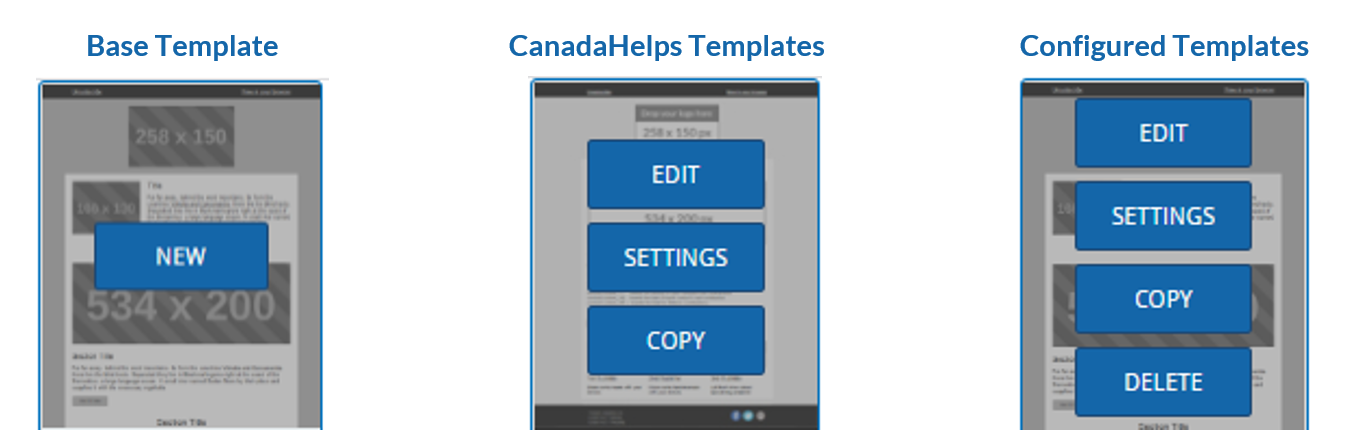
Here’s what each setting does:
It only takes a few minutes to start using CanadaHelps DMS email templates and sending engaging emails to your donors. Simply create a new bulk email and select one of the templates from the CanadaHelps Templates heading, copy and paste your content, and send the email! Feel free to follow the guide below for more detailed instructions as well.
Using email templates in your email campaigns will help save valuable time and effort in the long run. Instead of worrying about how your email will look, your team will have more time to develop their content, engage with donors, and find other ways to fulfill your charity’s mission.
To help charities start sending beautiful emails even faster, CanadaHelps provides pre-built, ready-to-use email templates. All you need to do is copy and paste your content, and the email is ready to send! Sign in to the DMS to get started!